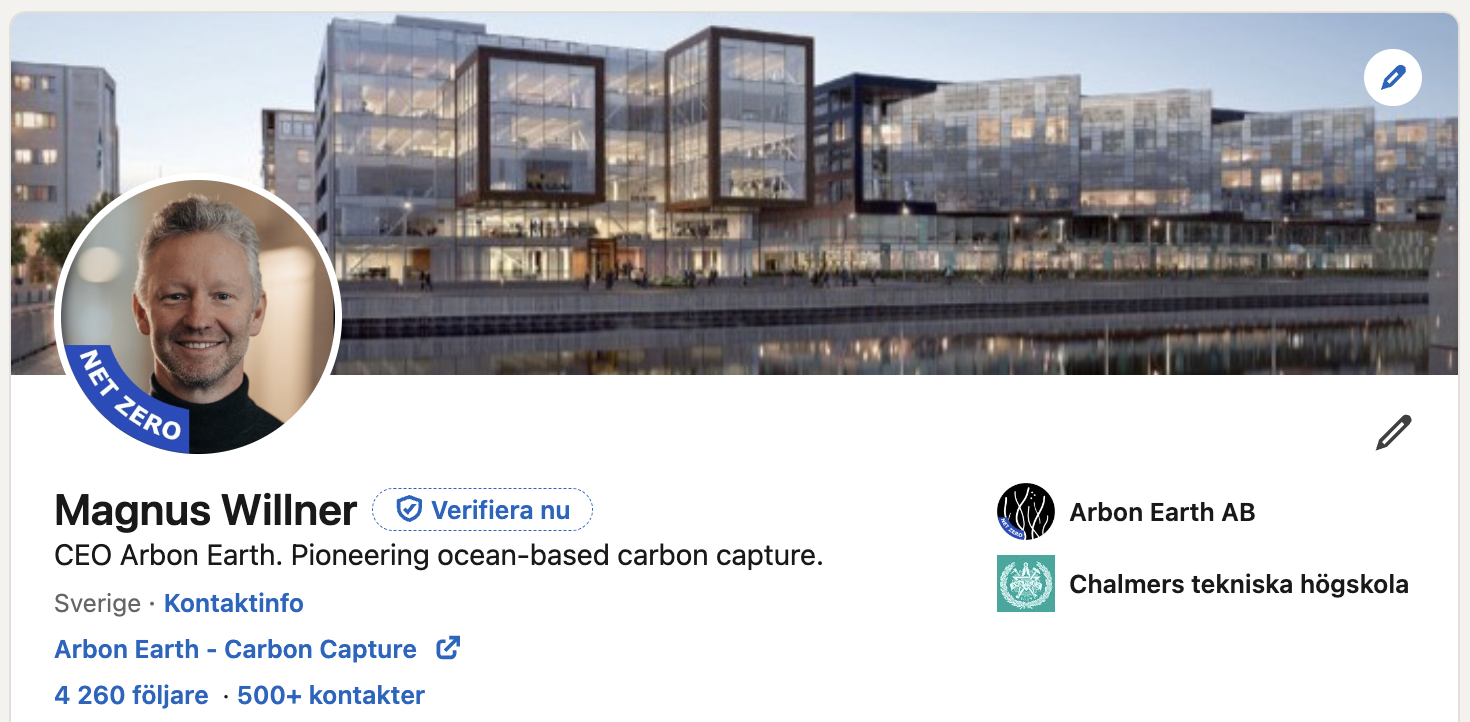How to get a Net Zero Profile Picture
Ready to go carbon neutral? Reduce your emissions, achieve negative carbon tons, and inspire others with a custom profile frame on LinkedIn or Instagram. Here’s how you can make an impact and lead the change:
The idea is simple.
Reduce your emissions in smart, cheap and effective ways. Measure your emissions using eg. WWF footprint calculator. Average in Sweden is 8 tons.
Sequester the same amount of CO2 or more through a supplier, e.g. Arbon Earth. Finance it yourself or ask your employer to do it for you.
Download the transparent profile frame file and add to your normal profile picture on Linkedin, Facebook, Instagram…
Share a post telling about how you lower your emissions, and how you got your negative tons. Maybe tell the world how you feel about being net zero.
But isn’t there some controversy about Net Zero? Science Based Target Initiative (SBTi) emphasize that you should talk about two components separately, first about your emission reductions, then your Carbon Captures. Thats it. Then it is fine to use the fantastic word Net Zero.
Open your normal profile picture in a drawing program. Add this transparent picture (720px width) on top of it. Resize if needed.
Then upload it to your social network user setting.
So far very few people are down to zero, even though many have expensive electric cars and solar panels. But these days there are ways for sustainability managers, influencers, CEOs, politicians, celebrities, impact leaders and other people that want to do good to actually come down to zero, to save money compared to expensive methods, and to inspire others to do the same. Arbon Earth is a great alternative in this regard.
This is how the profile picture can look on your Linkedin page.
And remember, you can do the same with your company profile picture frame.